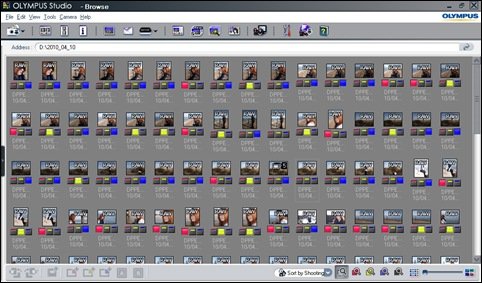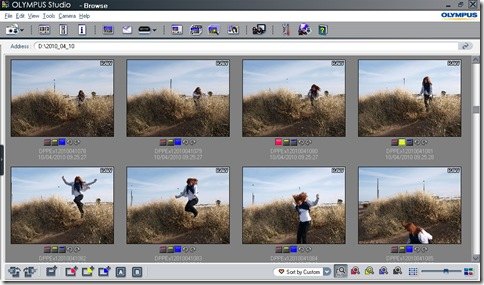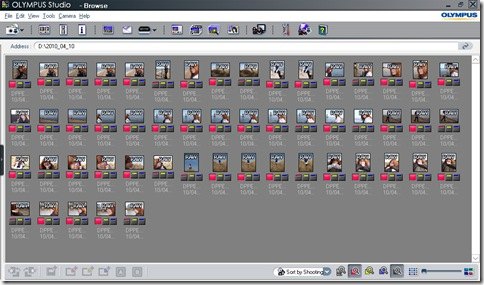It has a mix of light and shade, including shady areas of white as required. It also has some very fine detail in the weave of the tea cosy and some very dense shade beneath.
My Oly E-3 can run from ISO100 to ISO3200 in 1/3 EV steps giving me 16 photos in all from 1/4 sec at f/7.1 to 1/100 sec at f/7.1. For comparison purposes I will display only a crop of the area around the plug.

First up is ISO 100. No colour noise is visible here. The slight texturing of the surface of the plug is just visible, and there is just discernible graininess on the wall socket in the shadow, but not on the white label.
The ‘kite’ mark on the plug is also clearly visible
Bearing in mind that at this magnification a print would be nearly a metre across this is a perfectly acceptable result.

At the opposite extreme here is the shot at ISO3200.
Clearly this is extremely noisy – with very pronounced coloured grain – chroma noise. It is sufficient to hide the kite mark detail on the plug and start to interfere with the edge detail where the socket meets the wall.
The full sized image shows reduced contrast relative to the ISO100 image and some structure to the colour noise in the shadow area to the right of the toaster.
I would use this setting only if I had no other way of getting an interesting or important shot.
 If anything, this image at ISO 200 is better quality than the ISO 100 image in that the kite mark is more clearly defined and the shadow areas very appear slightly cleaner.
If anything, this image at ISO 200 is better quality than the ISO 100 image in that the kite mark is more clearly defined and the shadow areas very appear slightly cleaner. This may be a function of the slightly shorter exposure time.
Again I would consider this perfectly acceptable.
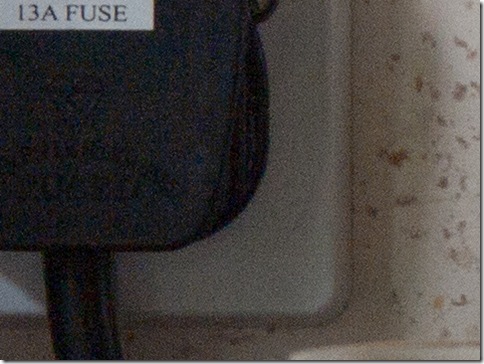
Back to the other end of the scale – this time ISO1600. Clearly there is still significant visible noise in this image at this magnification. However when the full image image was viewed on screen this is not visible – suggesting that if an image was only intended for web use ISO 1600 would be usable.
However, my experience submitting to photo libraries makes it clear that this would not be acceptable for their purposes.
I also experimented with the noise reduction settings in Lightroom and most of this noise can be removed without dramatic impact on overall image quality. this suggests that in some circumstances use of ISO1600 to ‘get the shot’ would not be unreasonable – although it would depend to a certain degree on the final presentation – e.g. use in a newspaper or on the web.
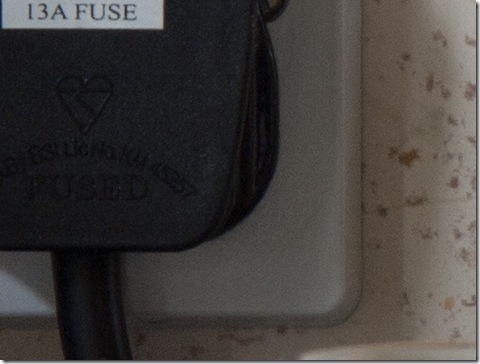 Continuing my tactic of going from end to end, this time ISO400.
Continuing my tactic of going from end to end, this time ISO400. This is slightly more noisy than the ISO 200 image, and for the first time it is possible to discern (just) some noise in the shadow area to the right of the socket. there is also a hint of blue-ish noise (on my screen) in the black of the plug
Viewed at 50% on screen this is certainly acceptable and I would expect it to make a reasonable print at normal sizes. It is probably at the limit of what I would submit to a stock agency.
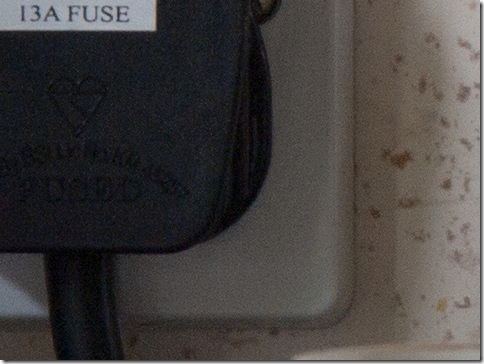
And so to the middle of the scale - ISO800
There is clearly fine grained noise visible against the socket and the tiles and the black of the plug is becoming slightly blotchy. I printed this image at 6”x4” and it makes a print that would be acceptable for general use such as a holiday or party photo but I would prefer a lower ISO for higher quality use.
As with ISO 1600 it possible to make the image useable for other purposes with careful application of noise reduction.
At this point I can conclude that it would be safe to use up to ISO800 in normal circumstances, with a preference for ISO400 or less, and for critical uses such as submission to a stocks agency no more than ISO200. As I have the facility I have also looked at the 1/3 ISO points between 800 and 1600.
 This shot at ISO1250 is scarcely an improvement on ISO1600
This shot at ISO1250 is scarcely an improvement on ISO1600 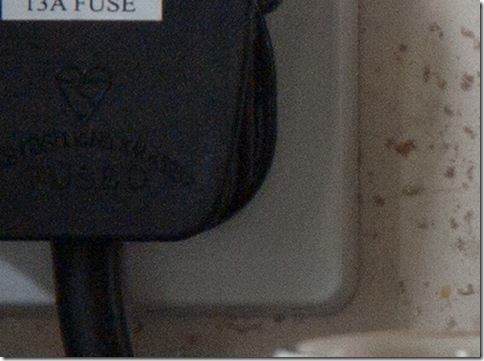 On the other hand this shot at ISO1000 is only slightly worse than ISO 800. In practical terms it does not alter my overall conclusion.
On the other hand this shot at ISO1000 is only slightly worse than ISO 800. In practical terms it does not alter my overall conclusion. Conclusion
To sum up then – for critical use I would not exceed ISO 200, although ISO 400 might be acceptable. For everyday use ISO800-1000 would provide adequate results, particularly with careful use of noise reduction, and in some circumstances ISO1600 would be useable if a tripod or alternative lighting to allow a lower film speed were not available.
As my camera has an auto ISO function which allows you to limit the upper end of the range I have set it to ISO800.